Step through Troubleshooting - Mac Device
Plug your Soleus USB Cable into a USB port on your computer.
Open a Finder window, and go into your Applications folder. Scroll to find the Utilities sub-folder, and double click it.

Then scroll to find the Terminal application. Double click it. You will then see a window similar to this.

Type ls /dev/tty* and press enter. You will see something like the window below. Scroll the window and look for /dev/tty.SLAB_USBtoUART, as shown below.
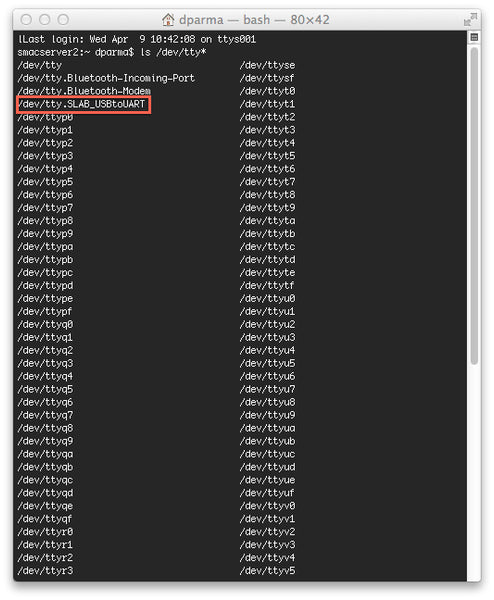
If you do not find /dev/tty.SLAB_USBtoUART in the Terminal window, then you should revisit the installation instructions. Pay careful attention to the driver section.
If you find the entry for /dev/tty.SLAB_USBtoUART, and are still getting a message about the Soleus Cable, contact us.
